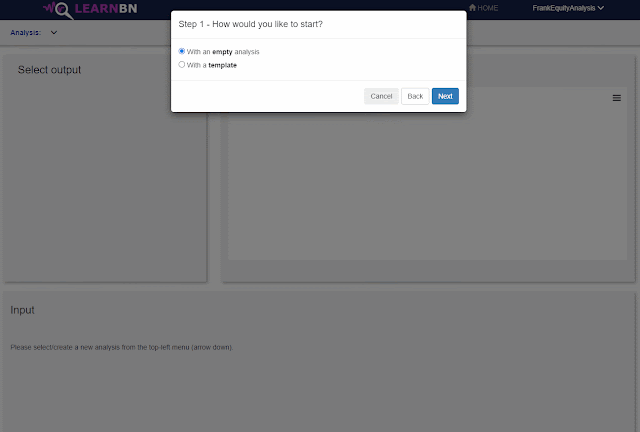Click to see video - Create a new analysis
1) When logged in: Click 'Create new analysis'
2) Make the relevant choices and input
3) The analysis is ready
When you click the ‘Finish’ button then the analysis is being created with the setup and data that you have input. The New Analysis Wizard will close and you will see and work in the solution (see the below image).
Now you are able to select output (top-left), see output (top-right), and modify the input and calculate again (bottom).